Updated 29/1/2015 added troubleshooting for those who already have their fb friends as public but still can't see their fb friends. Found easier way without the need of unsinstall and reinstall ILP
Thank you Heidi S for trying all my suggestion :)
A lot of chefs are having problem not able to see their FB friends on ILP. Thus they can get friends invite rewards.
This is happened because you set who can see your friend list in Facebook "Only Me" or for some reason you are not authorising ILP at the beginning to access your friend list.
Important!!!
- First of all make sure before you do these steps that you are login with facebook (in setting area said logout from facebook). I don't take responsible for lost of account coz you're not login with facebook in the first place
- Secondly, follow every step exactly like my tutorial. If you do the order wrong it won't work.
For friend list "Only Me"
- In your computer go to your friends tab (in facebook of course), on top right hand side of your friend list, there is picture of pencil
- Click To manage, select edit privacy
- Set who can see your friend list to public (friend only might work, haven't tried)
- In your gadget Logout from your Facebook, re-login. (This is to make sure the setting had been applied in your gadget.
- Uninstall ILP, reinstall it. Let it run.(Have to uninstall and reinstall, coz this is the time ILP access your friends list. Login and logout doesnt do this)
- Just click OK, and give random name (just ok it).
- It would go to cut scene and there will be Login to FB option. Click OK.
- It would say that FB has been registered, you will lost this progress if you proceed bla bla bla, just click OK. The game will restart and you will get your restaurant back.
7. Now check the invite friends tabs.
8. Ta daaaa your FB friends are now there :))
9. Thumbs up for me and share this Blog hahhahahha
- Just Facebook Logout from ILP.
- In your facebook in your android, go to tab with 3 line on the top left hand side. (refer to pic)
- Go to account setting>> apps>>login with facebook>>find ilp
- Tap on ILP, on the next page scroll to bottom till you find remove apps. Click on it.
- Don't worry, tested already, you won't lost your account. Your account and progress are saved on ILP's server not in Facebook, providing you do login with FB in the first place.
Tap on ILP, on the next page scroll down till you find remove apps
Open ILP, it will ask you permission again, don't just ok it. Tap on edit the info you provide.
This time make sure you tick the friend list there.
if you still cant see friend list like on the right hand side pic, uninstall and reinstall ILP,
Have been tested and work 100 % :)
Copyright by Me :)
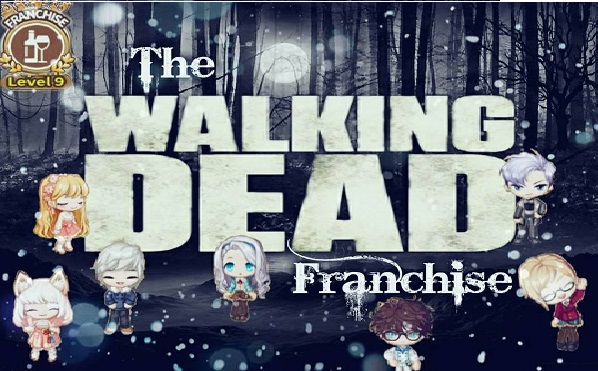







No comments:
Post a Comment